This method is for those who know about Dating jobs; there is no time for me to explain what Zoosk is Dating. Research it if you have little or no knowledge about this Open Up Method.
Now, when it comes to dating sites, anyone can go to any dating site and create, but there is some dating site. After a successful set, you will be taken out of the system because they claim to protect their members from fraud or scammers. In this post, I will guide you on the latest method to bypass Zoosk security to set up an account without getting your a8ss kicked out of the system.
Warning: The information below illustrates how to set up an account on Zoosk Dating; I may not be responsible for any illegal use of the information below.
Required/ Tools Needed:
- Clean PC without any antivirus installed
- Google Chrome
- 911 Proxies
- Selfie Picture (Not download the Picture)
- Good Internet Speed
- Set ISP to CenturyLink
How to Create Zoosk Dating Account - 2022
I will walk you guys through the above-required tools and how to set them up before you go to the Zoosk Dating Account website. Set the required tools correctly because they will protect the account from being detected by blacklist countries.
1. First things first Make your Pc is clean. If you have a spare pc you don't usually use, You can format the pc and install only your 911 on it. (Important don't install any antivirus on a computer or PC.
2. Now install your 911 Proxies or VPN on your system, then open Google on your 911 and not the main browsers on your pc.
3. Now open your 911 software and set your ISP to CenturyLink
4. Then choose PING 24, 27, 38, 40 or 45
5. Then open chrome from the 911 software (Apart from the 911, don't connect any other vpn attachment, its will expose your IP)
6. After you open your browser, check if your IP is clean by going to the whoer.net site ( Make sure your Proxy is NO, Anonymizer is No, Blacklist is NO, then your disguise is above 70%)
7. If your IP is clean, go to https://www.zoosk.com/login/registration and create the account. The registration is straightforward, but take note of the below tips :
- Use Outlook Email to create the account.
- The email should contain the first and last name you are using for the site
- Upload a picture that looks real, not link photos from the downloaded site ( I mean the job pictures you use)
- Select the Age of 40 years and above
- You are download Selfie Picture from Facebook and use it
Now if you don't have or can't afford 911, use the below method.
Requirement
- Your Phone (Not PC )
- Temporary Email
- Safari Browser
- Selfie Picture (Not download the Picture)
- Nord VPN
Zoosk Dating Open-Up Method On Phone without 911
1. Open your Nord VPN and Set your location to UK, US or Germany
2. Then open your Safari and visit whoer.net. Check if your IP is clean like you did for the Pc version
3. Now go to www.emailondeck.com and create a Temporary Email
4. Go to https://www.zoosk.com/login/registration and start creating like you did for the first method.



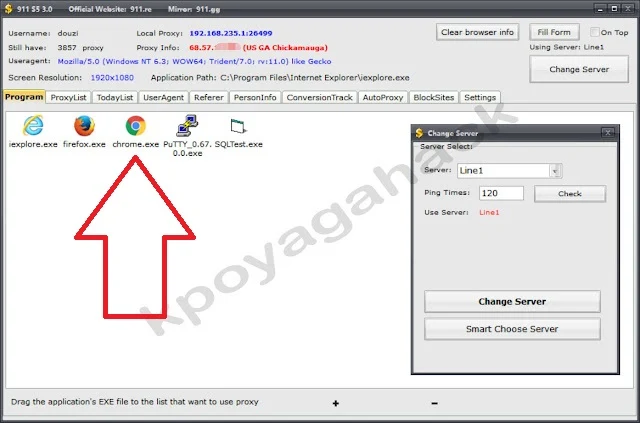



This comment has been removed by the author.
ReplyDeletegood job by all standard still waiting zoosk dating account open up ....
ReplyDeleteBro can we still have cc cleaner on pc on opening zoosk account
ReplyDeleteThis is great.. Thank you so much
ReplyDeleteHow do one make payment?
ReplyDeleteThanks for sharing bro, we appreciate your efforts bro🥂
ReplyDeleteThanks for this bro, this worked for me after many method failed
ReplyDeleteBenumb and I get invite code for sale WhatsApp me on +1 (650) 741‑0108
ReplyDeleteWould it still require a US phone number??
ReplyDeleteU good
ReplyDelete