Shipping packages and documents are critical to many businesses' daily operations. FedEx is a global courier and shipping company that provides reliable and efficient shipping services to individuals and businesses worldwide. In this blog post, we'll discuss how to make a FedEx label and highlight the benefits of using FedEx for your shipping needs.
In my previous article on making an international shipping label, I explained everything you need to know about labelling. I will talk about something other than what brands are in this tutorial. As you know, this article will benefit most of those in carding and other online games, but before we get started, we will need some tools to send packages or documents via FedEx.
What We Need To Do FedEx Label
- Credit cards
- Create an email matching the credit card's first and last name.
- Good VPN or Socks
- Shipping Information
Take Note: Before making a FedEx label, you must gather your package's or document's shipping information, including the recipient's name and address, your name and address, and the package's weight and dimensions.
How to Make a FedEx shipping label online
Once you have all the above requirements, you can follow the guide below, but creating a shipping label is crucial when sending packages or documents through FedEx. Here are the steps to make a FedEx label:
1. Go to the FedEx website and click on the United States | English (That is if your package is shipping from the US to your local country)
2. Click on shipping on the navigation bar and click on "Create a Shipment."
3. You will be prompted to log in or create an account. If you don't have one, click "Create a User ID for Shipping with a credit card."
4. Enter the name and address information from your credit card.
5. Create a password for your FedEx account and click on Create my user Id
6. In the shipping address section, enter where you label your package or document; it can be a different state or country.
7. With the billing address, maintain the credit card address and click create an account.
8. Enter the credit card numbers and the security code (CVV/CVV2).
9. Once logged in to your account, enter the shipping information for your package or document, including the recipient's name and address, your name and address, and the package weight and dimensions.
10. Select the shipping service you want, such as FedEx Express or FedEx Ground. You'll also need to choose the delivery speed, such as overnight or 2-day delivery.
11. After entering all the necessary information, click "Create Label." It will generate a shipping label you can print and attach to your package.
12. Finally, print your shipping label on a paper or adhesive label paper, and attach it to your package. Make sure the title is visible and secure.
Can I print a FedEx shipping label?
Yes, you can print a FedEx shipping label. To do so, you'll need to have a FedEx account and access to a printer. Once you have those things, follow these steps:
- Go to the FedEx website and log in to your account.
- Click on "Create a Shipment" and enter the shipping information.
- Select the shipping service and packaging.
- Enter the weight and dimensions of the package.
- Choose the payment method and enter the billing information.
- Click "Create Label" and follow the instructions to print the label.
Ensure you have the correct label size and that your printer is set up to print it correctly. Also, ensure your package is appropriately packed and labelled with the recipient's information.
Benefits of Using FedEx for Shipping
Now that you know how to make a FedEx label let's discuss the benefits of using FedEx for your shipping needs.
Reliability: FedEx is known for being reliable and efficient. They offer shipping services, including overnight and 2-day delivery, to help you meet tight deadlines.
Global Reach: FedEx has a worldwide network of shipping services that can help you ship packages and documents to virtually any destination. Whether you're shipping domestically or internationally, FedEx can enable it.
Online Tracking: With FedEx, you can track your packages and documents online, giving you peace of mind and helping you ensure that your shipment arrives on time.
Cost-Effective: FedEx offers competitive pricing for its shipping services. You can save money using their services instead of more expensive shipping options.
Conclusion
Creating a FedEx label is straightforward and can help you streamline your shipping process. Following the steps outlined in this blog post, you can quickly and easily create a shipping label. FedEx offers reliable and cost-effective shipping services to help you meet your shipping needs. Consider using FedEx for your shipping needs to save time and money while ensuring your shipments arrive safely and on time. Make sure to connect your VPN before you begin the process, and with your package weight, you can go for 25kG.


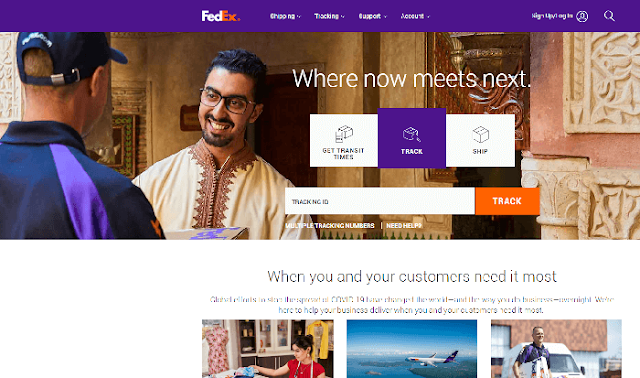
.png)
.png)
.png)
.png)
.png)
Thanks
ReplyDelete