In this article, You will learn how to create a capital-secured credit card that you can load with bank logs later and cash out. Before we start, to get the cc application fully operating, you are required to make an initial deposit. That deposit should come from a legitimate bank, not a hacked bank log.
Any initial deposit you make on the card determines the card limit. So ensure you use your client details, including the bank, for a top-up. You can later refund your client when the deposit is accepted. If you meet these conditions, let's get started.
Information Need for Capital-secured credit card
- Full Name on ID
- Phone Number (You can use Google Voice or e-sim)
- SSN
- Front and Back of DL or ID (Not necessary, but if the client score is poor, you will need to have a backup)
- An email with the client name (create it)
- Current Address
- Good IP RDP or Socks
- Bank Account for initial deposit
How To Apply For a Credit Card For The First Time
1. Connect your IP to the fullz address and click on this link: https://www.capitalone.com/credit-cards/platinum-secured/
2. Click "See If I'm Pre-Approved." this could help determine if your score fits the application.
3. Tab on Get started
4. To consider the eligibility for your application, you can "checkmark" any of these requirements (Building credit and travel rewards work well).
5. Enter the name of the fullz and click on Next.
6. Put the address here
7. Enter the email and Phone number here
8. Choose any as your employment status.
9. Level of education: choose between a bachelor's degree or a college
10. Enter total annual income and monthly rent (64k to 65k is okay for yearly income )
11. Based on your client bank, you can choose it from here (I am going for Checking only since I'm going to use my Charles Schwab Checking Account).
12. Enter the date of birth and SSN here.
13. Check mark Electronic Communications and credit inquiry authorization and click on "See If I'm Pre-Approved."
14. Now wait for them to finish validating your account.
15. I chose Building credit in step four, so I will select that here by going for platinum-secured.
16. Now, enter a phone number, SSN, and occupation. It can be any self-employed work.
17. Are you a U.S. citizen? Choose Yes
- If you have citizenship in another country, choose No.
- Would you be interested in using blank checks for cash advances offered? You can ignore it because it is optional.
18. Click on Continue.
19. Check the paperless communications, statement, and SSN verification authorization and continue.
20. Click on Submit Application.
21. Let the page finish validate your finance.
22. The application is submitted successfully; in some cases, getting a response from them will take time. Other times, too, it will be instant. (It varies from score to score of the ssn).
23. You will get an email when they approve. If you don't see it, check your spam folders, then click on make my deposit.
24. Click on Make a Deposit
25. Any amount you deposit determines your limit; if you deposit $50, your limit is $50, the same way you can deposit $1000.
26. Choose your account type and fill in the routing and account number (Remember I chose a checking account only in step 11).
27. Enter the address, Pal's name, and the rest.
28. Click on Agree.
29. Then submit it.
30. And that is it, you are down.
Conclusion
Once everything is successful, they will ship the physical to your drop. You can start loading the card and check how to do Credit card loading here. Take note with your initial deposit; refrain from using spam logs, or you will mess up the account.


.webp)

.webp)

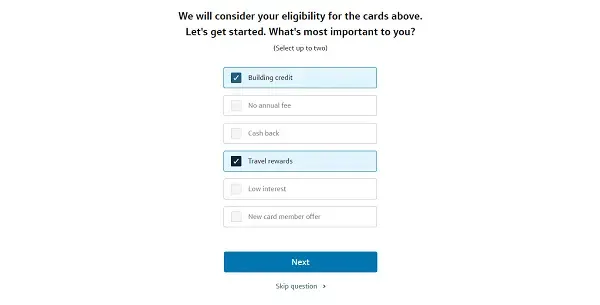


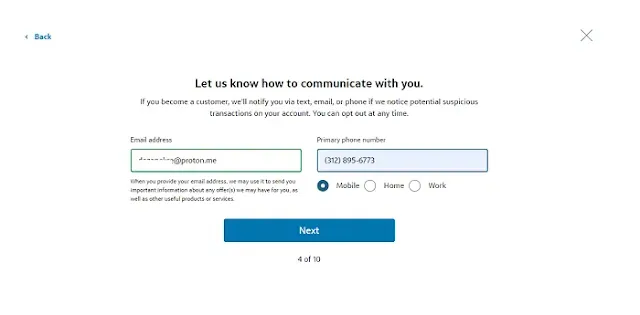




















.webp)

