In this tutorial, I will provide a step-by-step guide to creating a free OneNightFriend dating site. This platform is not only a modern website but also offers an easy way to use it on mobile, giving you the flexibility to search for hookups and dates even when you're on the move.
To join OneNightFriend, you need good socks5 from Faceless or Nsock; you can also use RDP or any strong VPN.
- The Next Step is to connect the IP to any state in the USA.
- Confirm on Whoer.net to see if your disguise is 80% and above.
Steps To Create OneNightFriend Account
1. Go to OneNightFriend official website.
2. Click on Join Now
3. Then, choose whether you are "a man looking for a woman" or the other way around.
4. Now select the age which should match your profile
5. you can Spoof Your Device To the USA with the location. If You're Using an iPhone or Android user, you can look for a fake location app; after that, you can allow location. If you find it stressful, you Enter Any State And Continue.
6. Enter email (Gmail or Outlook). It's always best to use a new email matching the profile name.
7. Then create a password and tap on Start NOW
8. Now go ahead and upload a Picture; it Can Be a Selfie Or A Good picture of the Man Or Woman you're using. Make Sure The Picture Was taken with a Phone, Not a Camera
9. Then tap Find me a Man
10. It's should give you results
11. Done, Wink And Wait For Message
Conclusion
OneNightFriend A Copy And Paste Site, So You Can Use The Copy And Paste Method In This Telegram Channel. Remember to get a new Gmail matching the profile name and use it for it. Just Copy Their Username, Open Your Google Chat Account, and Paste; after Pasting It, Make Sure You Add gmail.com To Their Username


.webp)

.webp)
.webp)
.webp)
.webp)
.webp)
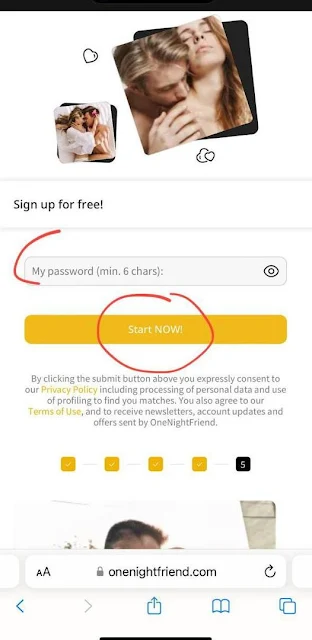
.webp)
.webp)
.webp)
.webp)